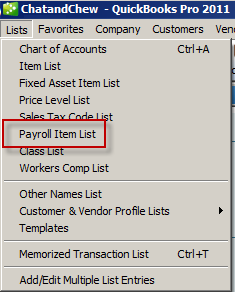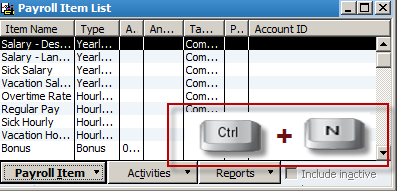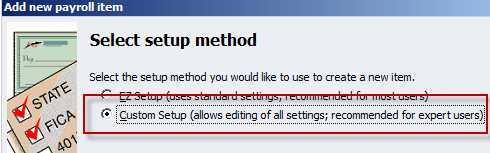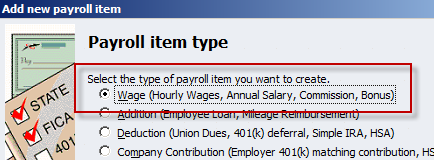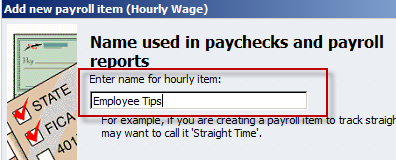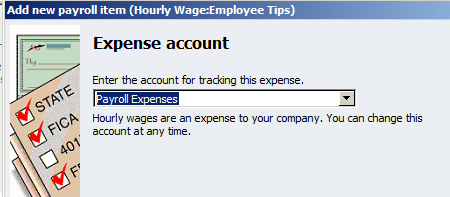(Previous Topic: The POSQBi Setup Forms)
Configuring Data in RM & QuickBooks
Before proceeding, make sure that you already have created a company file (see: QuickBooks Company File) and that the chart of accounts has been properly set-up. Refer to the QuickBooks reference manual for more information on setting up accounts or you can use the sample and/or template company files provided in the interface (POSQBi). As suggested earlier, it is best to have someone with specific knowledge of the QuickBooks Cart of Accounts present when initially mapping the chart of accounts. Having such a person will speed up the installation process and help guarantee the data from Restaurant Manager is being mapped to the correct account in QuickBooks.
Configuring Employee Information
Adding employee information is only necessary if you wish to export data (i.e. hours and tip info) from Restaurant Manager to QuickBooks. If you choose to export this information you will need to QuickBooks to accept the information. Below is a list of what you will need to do:
- Add Tip Wage Items in QuickBooks
- Configure tip handling in POSQBi
- Consider employee naming conventions
- Configure job classes in POSQBi
- Add employees via POSQBi
Adding Tip Wage Item in QuickBooks
For the purpose of recording tips as a time sheet entry in QuickBooks, the following procedure may be followed in setting up a wage item for this purpose:
- In QuickBooks user interface, click on Lists->Payroll Item List, if prompted for help, just click on the No button.
- Press Ctrl-N when Payroll Item List dialog box appears
- Select Custom Setup then click the Next button.
- In the Add new payroll item dialog box, select the Wage (Hourly, Salary, Commission, Bonus) option then click the Next button.
- Select Hourly Wages then click the Next button.
- Select Regular Pay then click the Next button.
- In the Add new payroll item dialog box, type "Employee Tips" or any time you would be using in the Enter name for hourly item field, then click the Next button.
- Select Payroll Expenses as the account to assign or any other expense account you would like to assign to this wage item.
- Click the Finish button.
Note: For more information regarding payroll wage items, refer to the QuickBooks reference manual.